

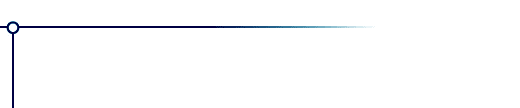
Ornament
Ornament takes a photo of a mirrored ball and unwraps the reflection into a form called an "equirectangular panorama." You can use this in panorama viewers to view and zoom into the entire scene.
Starting with a mirrored-ball photo involves no image-stitching step, and you can even use a simple Christmas tree ornament as the mirror. There will be a flaw in the resulting panorama at the point directly behind the ball.
Illustrated installation instructions are online.
To use this software, you need a paint program which accepts standard Photoshop 3.02 plugins.
Just put the plug-in filter into the folder where your paint program expects to find it. If you have Photoshop, the folder is Photoshop:Plugins:Filters or Photoshop:Plug-ins. You must restart Photoshop before it will notice the new plug-in. It will appear in the menus as Filters->Flaming Pear->Ornament.
Most other paint programs follow a similar scheme.
If you have Paint Shop Pro: you have to create a new folder, put the plug-in filter into it, and then tell PSP to look there.
PSP 7:
Choose the menu File-> Preferences-> File Locations... and choose the Plug-in Filters tab. Use one of the "Browse" buttons to choose the folder that contains the plug-in.
The plugin is now installed. To use it, open any image and select an area. From the menus, choose Effects->Plug-in Filters->Flaming Pear->Ornament.
PSP 8, 9, X and XI:
Choose the menu File-> Preferences-> File Locations... In the dialog box that appears, choose Plug-ins from the list. Click "Add." If you are using PSP 8 or 9, click "Browse". Now choose the folder that contains the plug-in.
The plugin is now installed. To use it, open any image and select an area. From the menus, choose Effects->Plugins->Flaming Pear->Ornament.
How to use it
| Take your mirrored ball to someplace picturesque. Photograph it
with the camera at the same altitude as the ball, and try to get
the ball as large as possible in the frame without cutting any
of it off.
Be sure to take the picture at the highest resolution, and in sharp focus because portions of it are going to be greatly magnified. Crop the picture so that the ball is centered, and the edge of the picture just grazes the edge of the ball. If you are using a Christmas ornament and it's not perfectly spherical, it's not a big problem.
|
 cropped ball photo
|
| Use your paint program's Image Size command to stretch the picture so that it is exactly twice as wide as it is tall. You may need to turn off an option called "Constrain Proportions". Equirectangular panoramas need to have this 2:1 shape. |  2:1 ball photo
|
| Run the Ornament filter. The result: an unwrapped version of the
reflection that was in the ball.
|
 unwrapped
|
| Save this image and use it with panorama software like PTViewer which is Java-based, or MakeCubic PPC which runs on MacOS and makes cubic VR movies that are viewable on both Mac and Windows. |  panorama viewer |
| Hints Panoramas made with the mirrored-ball technique always have a flaw at the point opposite the camera. You can either paint this out, or you can photograph the ball twice from two locations about 90° apart around the ball's equator. Unwrap both reflections; their flaws will be in two different places. Use the good part of one image to replace the flaw in the other. Since the reflection in the ball contains the whole scene, the sun or another light source will probably appear in it, and this can cause your camera's auto-exposure to darken the whole picture. To avoid this you can use a manual exposure setting appropriate for a typical part of the scene. There are other, larger mirrors you can use besides ornaments that will produce better image quality: Gazing balls. These are garden decorations originally popular in Victorian England, and they can be found at some garden-supply stores. Safety/security mirrors. These are the dome-shaped mirrors sometimes seen at busy corridor intersections at airports and warehouses. Hemispherical mirrors from "whole sky cameras". These are hard to find since meteorologists now use fisheye lenses for sky photography. Large steel or copper mixing bowls don't give sharp reflections, but they are inexpensive and can produce soft, tinted views with streaky blurs around the highlights. Using a mirrored ball you can make a wide horizontal view panorama with no flaw. Place the ball on the ground, photograph it from directly above, and unwrap the resulting photo with Panorama Tools. Try spinning the ball image 45° before you do anything else. In the resulting panorama, the horizon will be a swooping wave and the whole image will become vertiginous. You can apply Ornament to any image at all and produce bizarre panoramas, or deformed flat pictures. You can process panoramas in a more complex way with Flexify. |
Questions
Answers to common technical questions appear on the support page, and free upgrades appear periodically on the download page.
For bug reports and technical questions about the software, please write to support@flamingpear.com .